How to display Instagram feed on shopify store ?
Mostly all shopify stores showing their brand's instagram feed on their shopify store to display user generated contents or as a social proofs, Also it increases brand awareness.
To display Instagram gallery / Instafeed on your shopify store, follow the steps given below,
- Install application from Shopify app store - https://apps.shopify.com/imageagram
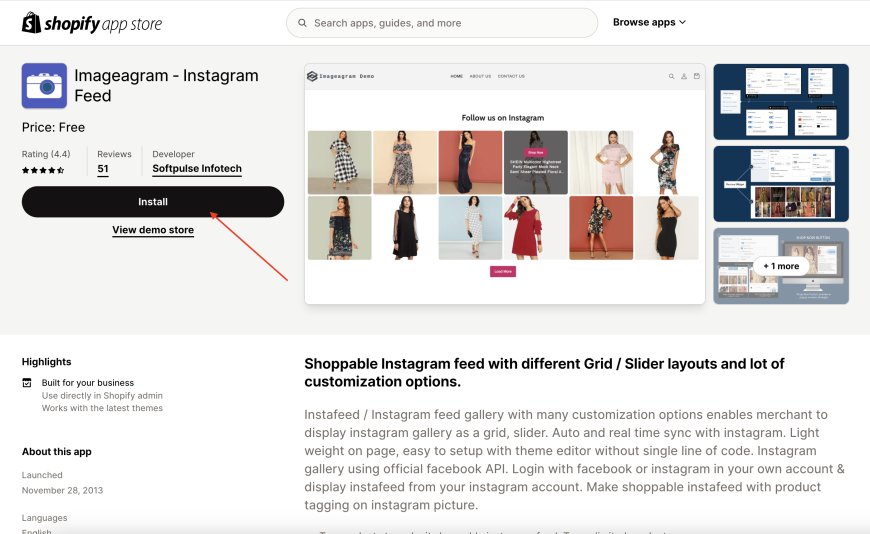
- Once you install the application on your shopify store, You can login with your Instagram or facebook account.
And choose the instagram page as shown in the image below,

- You have successfully connected your instagram page with app. Now enable app embed as shown in screenshot below, and hit the save button.
Online Store > Theme > Customize > App Embed
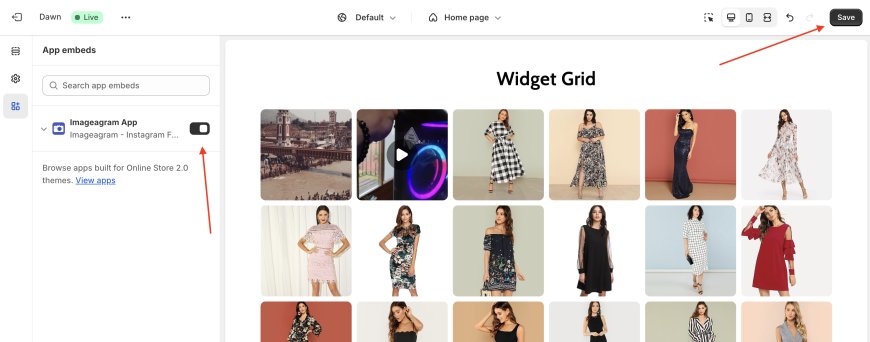
- You can see Instagram Feed on your store just above the footer section.
If you want to display Instagram gallery on any other place, then you can place the app block through theme editor.
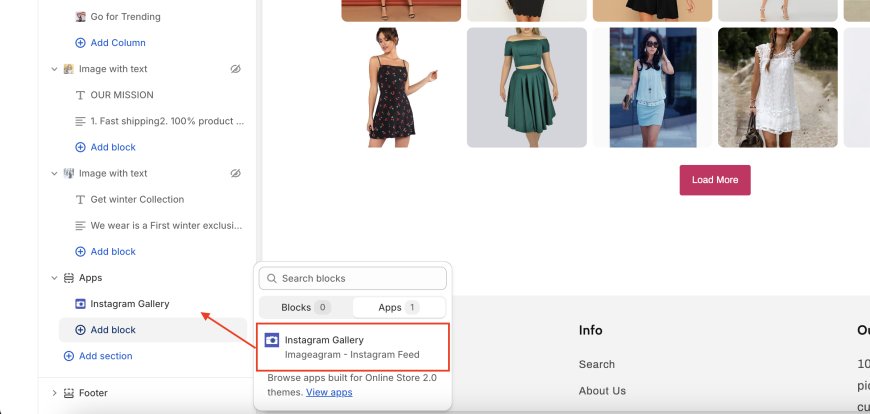
Done, you are done with instagram feed for your shopify store.
Reach out us on [email protected] in case you have any query / concern.