Credit Note - How to Customize and Print Credit Note ?
With the help of Indian Logistics Services app you can easily provide a credit note to your customer.
Steps :
- Go to Active return tab, Select return request
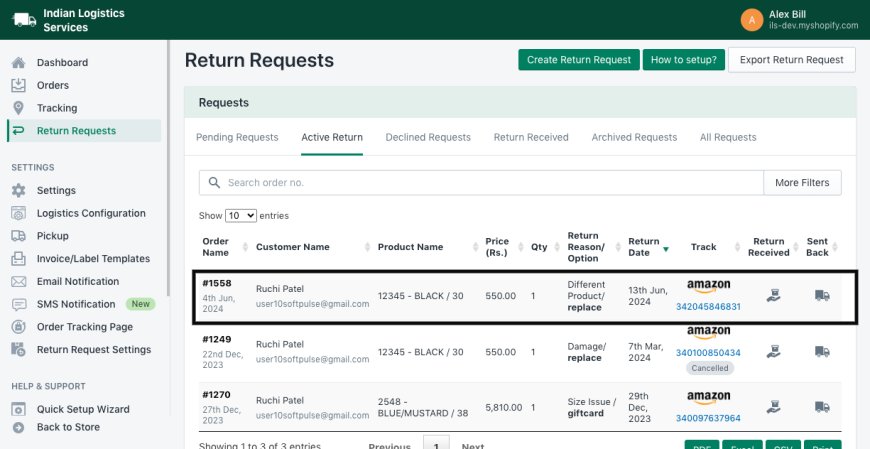
- Click on Print Credit button
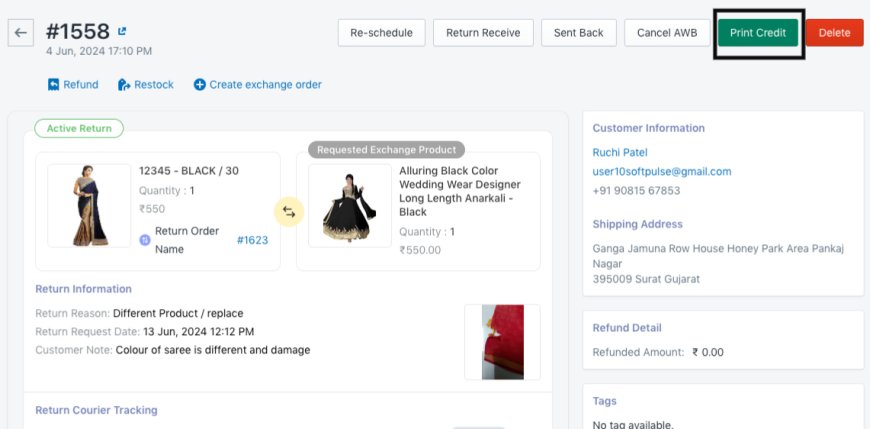
Customised Credit Note Number :
If you want to customised credit note number then you can click on the return request settings option from the left side menu and then select " only return " or "Order status & Return " page option whichever you are using. Then follow given below steps,
- Click on credit number tab
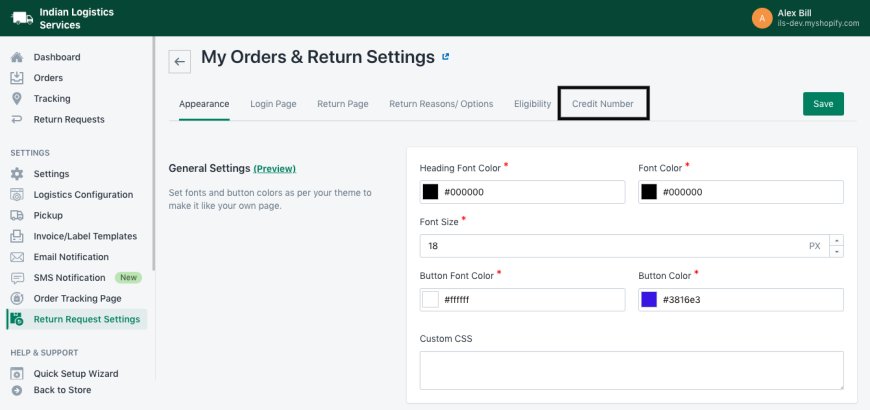
- Select custom option, add information and click on save button
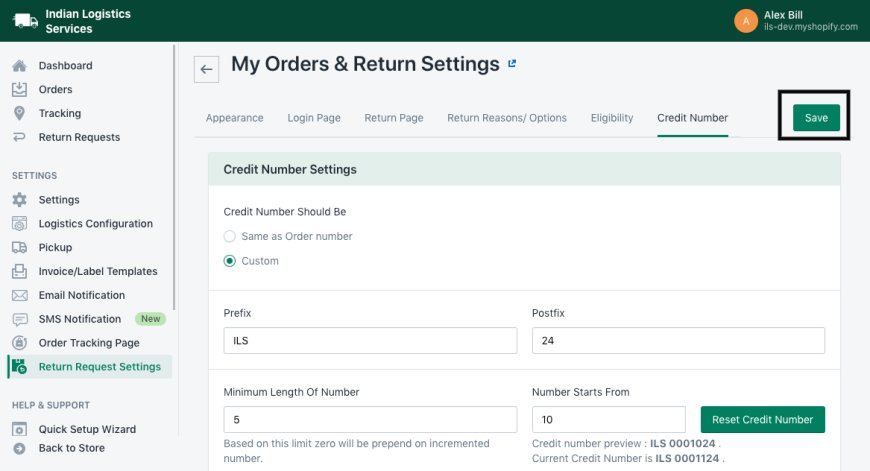
Thank You
You can reach our Customer Support Team regarding any Query or Assistance about any Feature via below details.
Phone : +91 76989 22518 (Call / Whatsapp)
Chat : Live "Chat" option given in Order Section of our App