How to set IVR message for confirmation of COD (Cash on Delivery) orders?
Whenever a new order placed by a customer on Shopify Store, app dials the customer with IVR player message like “This is order confirmation call, please press “1” to confirm the order and press “2” to decline“.
When customer press 1 then message will play like ” Thank you your order has been confirmed“, If customer press “2” then message will be like “Ok, your order has been canceled“.
based on customer inputs order will be confirmed or canceled, in case if other inputs or failed to pickup the call, order will be in pending mode.
Voice Mode Setup
Step 1: Open an app in your Shopify store.
Step 2: Sidebar -> App Settings -> General.
Step 3: Select Voice call mode from the verification mode section.

Step 4 : If you want to your brand name in IVR call message then :
- Go to Voice call tab from top bar.
- Option to change main message when call initiated, change voice call template.
- When customer press “1” or press “2”, option to change messages :
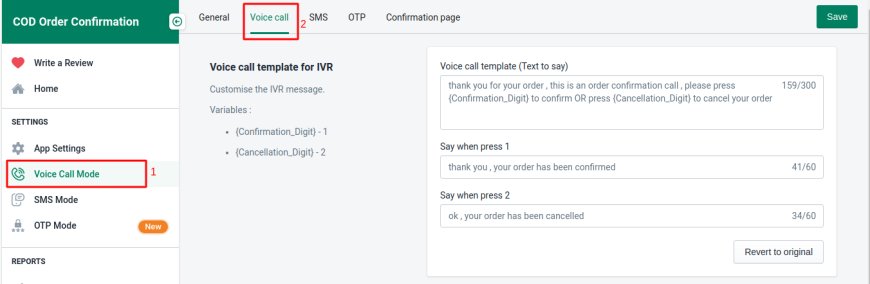
Step 5 : Click on “SAVE” button to save all settings.