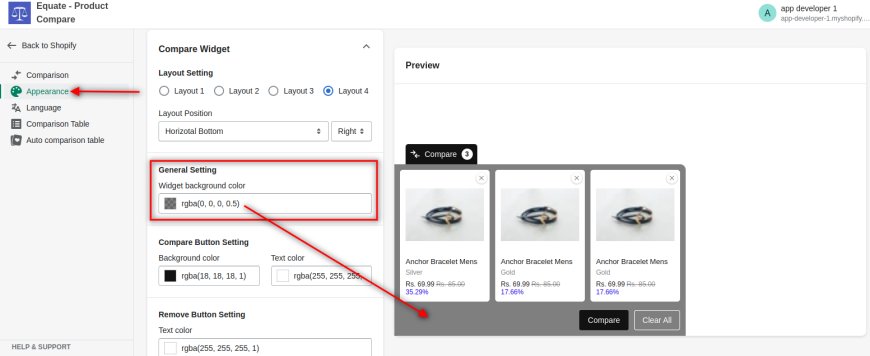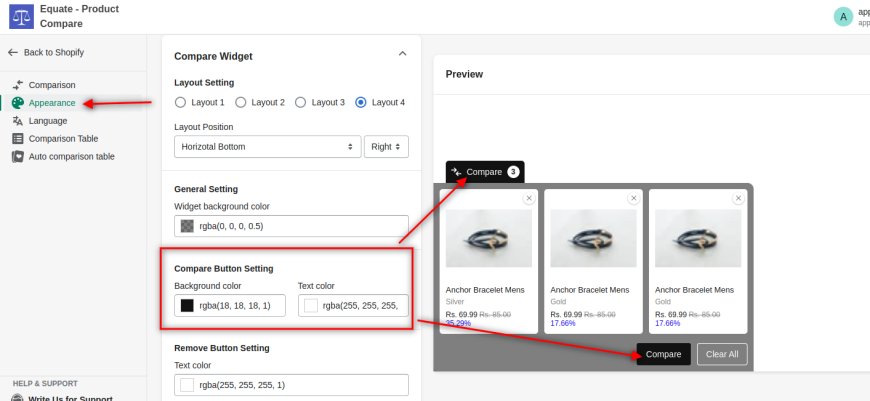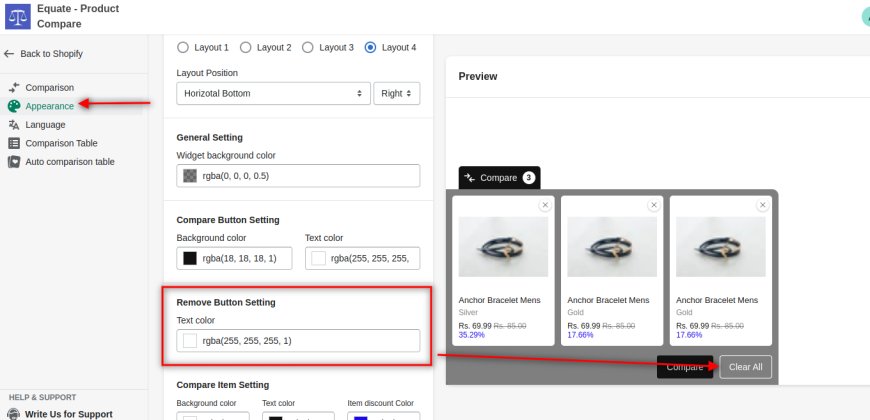1. Go to App > Find "Appearance" from the sidebar menu > Find “Compare Widget” and follow the below images. 👇.
For widget background color :
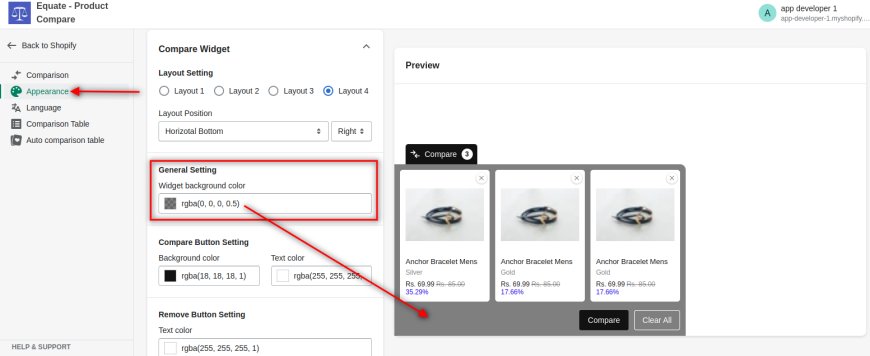
For Compare button background & text color :
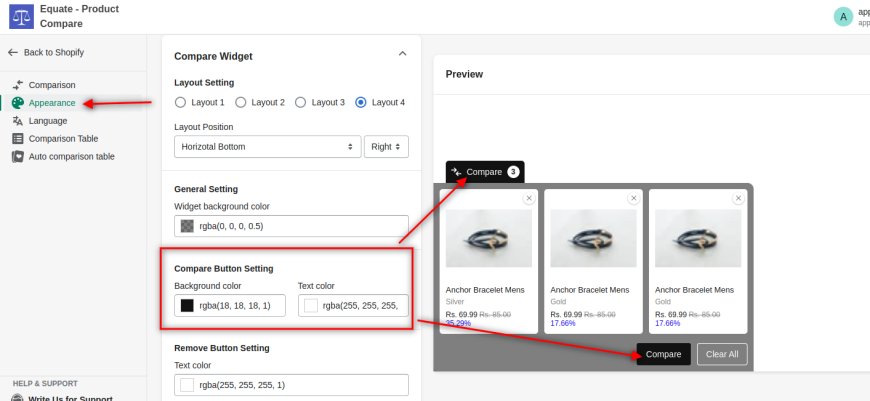
For Remove button color :
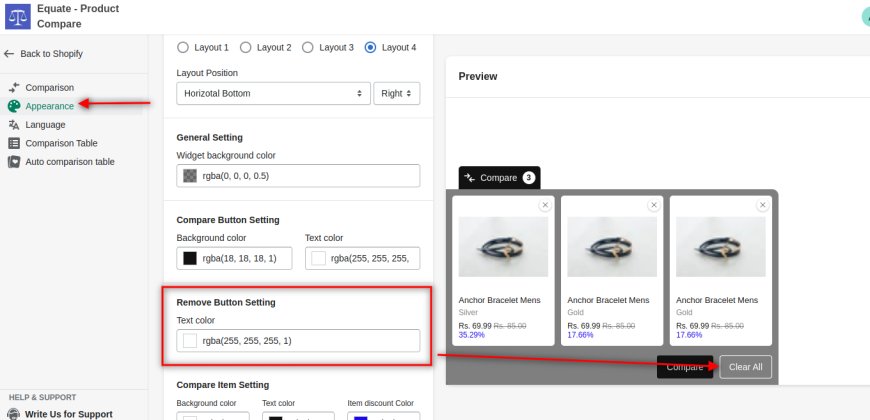
For color regarding the compare item :