How to enable equate - product compare app for my shopify store?
Install and enable product comparison feature for your shopify store using steps given below,
- Install Equate ‑ Product Compare application from shopify app store, if it is not already installed on your store.
- Make sure that you have enabled the shopify app embed.
Follow the given steps below, to enable app embed.
To enable application installed on your store, it is required to enable App Embed through, - Shopify Admin > Online Store > Themes
- Click Customize button

- In the App embeds section,
find the Equate - Product Compare App,
Enable it with toggle button and Click Save as shown in image below.👇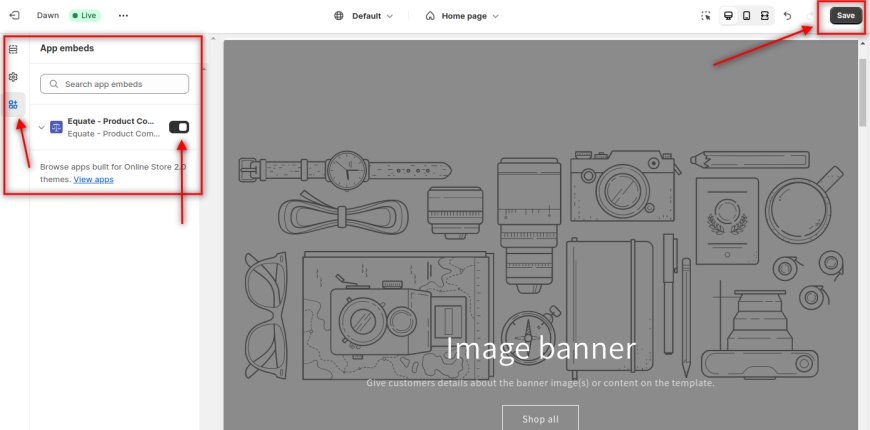
Done. Now the app is enabled on your store.