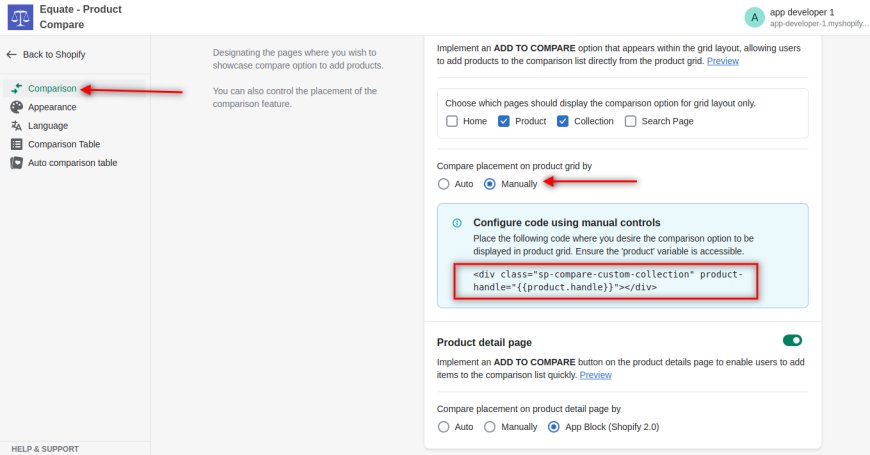How to change the position of the compare option in Product grid?
1. Go to App > Find "Comparison" from the sidebar menu > Find "Product grid" > Find the placement settings > Select Manually > Copy that code and paste it within the product grid where you want as shown in image below. 👇