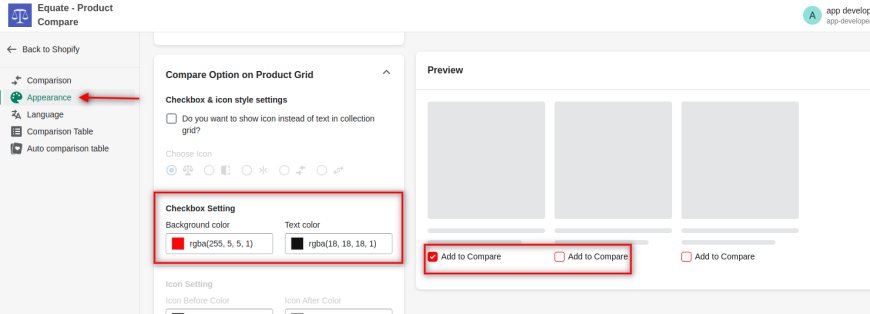How can I change the color of the checkbox and text?
1. Go to App > Find "Appearance" from the sidebar menu > Find “Compare Option on Product Grid” > There is a Checkbox Setting > There are options to change the both colors as shown in the image below. 👇