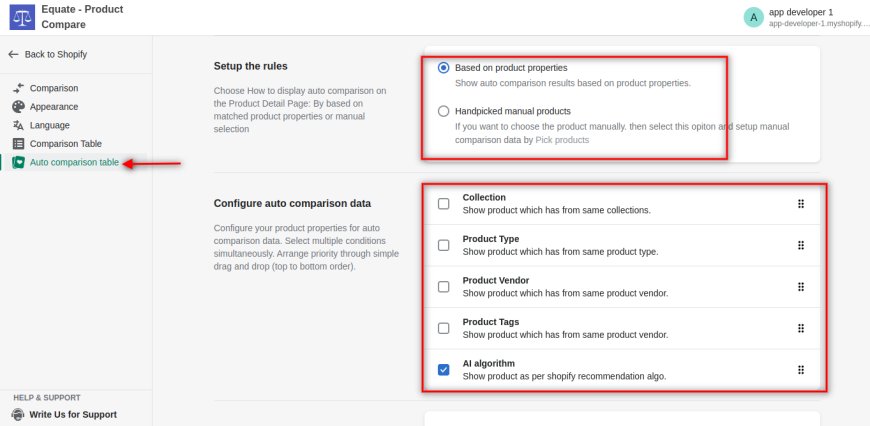How to add a ready-made comparison table to the product detail page?
To display product comparison table with relavent / similar products on product detail page of your shopify store,
Follow the steps given below,
- Open "Equate ‑ Product Compare" in your shopify store admin.
- Find “Auto Comparison Table” from the sidebar menu
- There are 2 ways how to show preselected comparison table:
i) Static comparison table
ii) Auto comparison table - For “Static comparison table”: Select "Handpicked manual products" and Select static products
- For “Auto comparison table”: Select “Based on product properties” and Select / reorder the product properties.
Based on the selection of product properties the comparison product will be shown