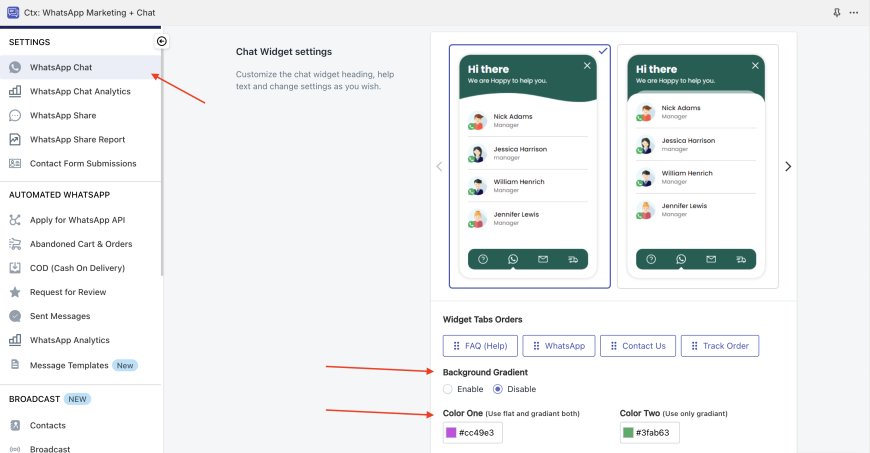How to change appearance of Chatix - WhatsApp Chat widget?
You can change appearance settings of WhatsApp chat widget, so that it can be suitable for your storefront color / theme design.
- Open our application - Ctx: WhatsApp Marketing + Chat in your shopify store admin.
- Find the menu given in left hand sidebar - Settings > WhatsApp Chat
- Change the color of widget. Reference image given below.