How to send broadcast message on WhatsApp ?
To send or schedule broadcast campaign, it is required to have WhatsApp Business API and a whatsapp message template appoved.
If you do not have both or any of them, follow the links given below,
Send or Scheduled WhatsApp Broadcast:
Here is how to schedule or send broadcast message on WhatsApp using our shopify app Chatix: WhatsApp Marketing + Chat app avilable on shopify app store.
- Find the Broadcast menu given in left sidebar in the application admin. Then click on New Broadcast button.
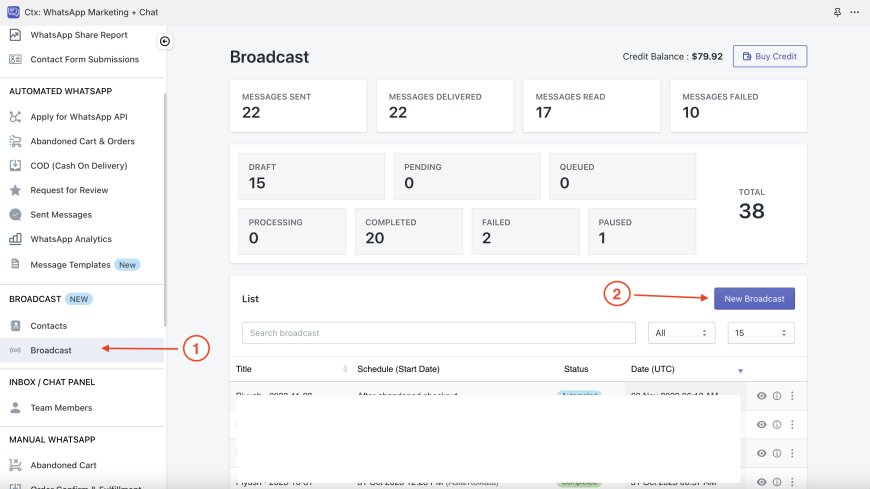
- you will get a screen to create the broadcast as shown in the screenshot below,
1. Give a name / title to broadcast for identification.
2. Select the template you got approved in Message Templates section.
3. Choose contacts, if you do not have any contacts added yet, you can go to Contacts menu and upload / add them first.
4. Schedule or choose send now if you want to send it right now.
5. Click on Schedule button.
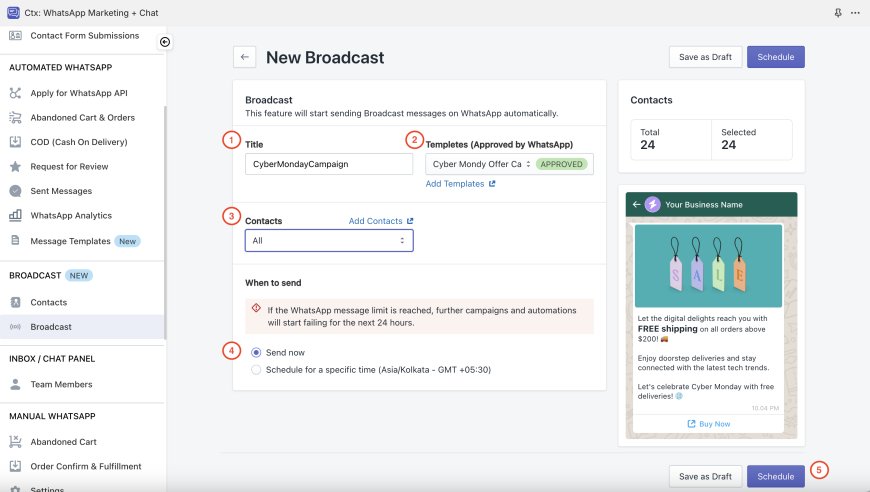
That's it. Broadcast is scheduled now.
Happy Selling 🚀