How to initiate WhatsApp conversation with a customer using template message?
To initiate WhatsApp conversation with a customer it is required to have an approved WhatsApp template.
💡 See how - How to create and submit WhatsApp message template in Chatix?
Once you have an approved WhatsApp message template, follow the steps given below to initiate WhatsApp conversation.
- Go to Contacts page
- Import or Add Contact
- Click on the conversation icon given in the last column as shown in screenshot below.
it will ask you to choose the template you got approved earlier and click on send.
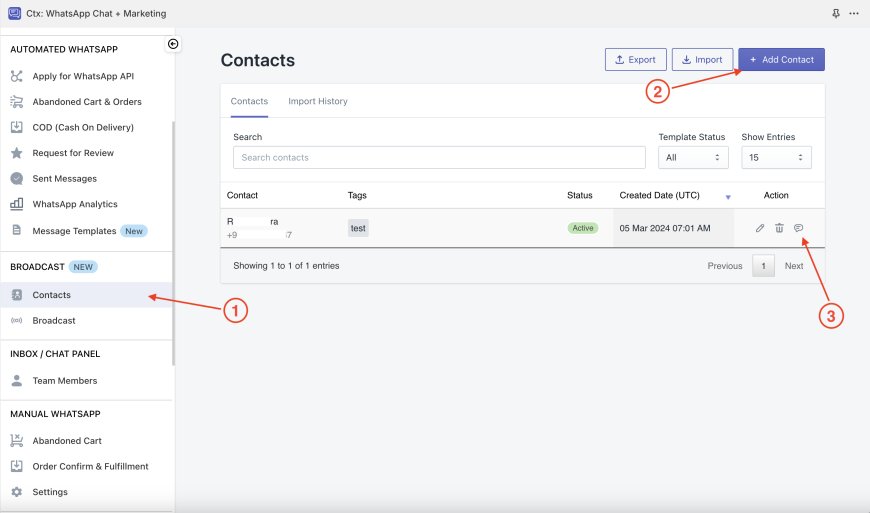
Done. Customer will receive that WhatsApp message.
Once he/she will reply on that message, you will be able to start chating with that customer using our shared inbox / chat panel.
💡 See how - Where can we track customer feedback on automated WhatsApp messages sent by Chatix ?