COD Reconciliation - How to mark all the Shopify COD Orders as Paid at once ?
We know that it can be hustle for you to change the status of your COD orders from unpaid to paid in your Shopify panel. So for that we have one feature where you can mark your COD orders as paid with help of AWB ( tracking )number sheet with just few click.
You just have to follow given below steps,
- Open Indian Logistics Services application
- Select order option, then click on COD reconciliation button given at bottom of the page.
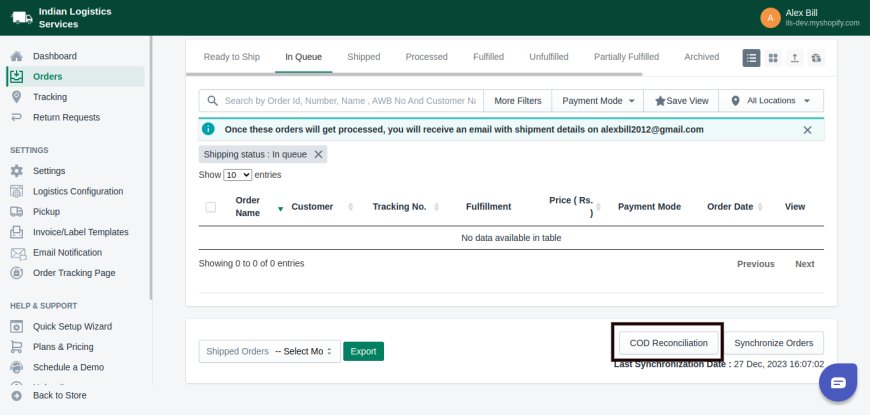
3. Upload AWB (tracking number) file, click on upload option ( * You can check sample file for reference )

Once this you upload the sheet it’ll take 5 to 10 minutes to mark your orders as paid in your Shopify panel.
Thank You
You can reach our Customer Support Team regarding any Query or Assistance about any Feature via below details.
Phone : +91 76989 22518 (Call / Whatsapp)
Chat : Live "Chat" option given in Order Section of our App