Exchange Order Management - How to Process Exchange Orders ?
Providing replacement products can be a time-consuming task. However, after reading the information given below one can effortlessly manage exchange orders with the help of Indian Logistics Services app.
For providing exchange you need to go to active return tab and from there follow given below steps,
- Click on return request
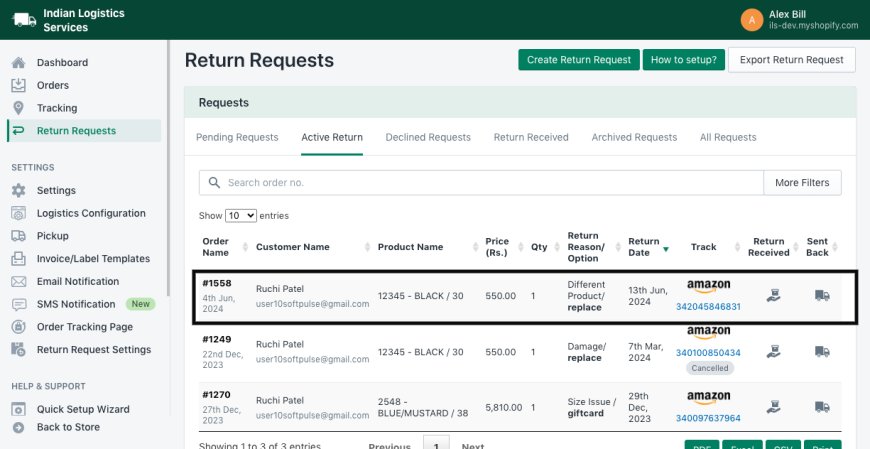
- Click on create exchange order option
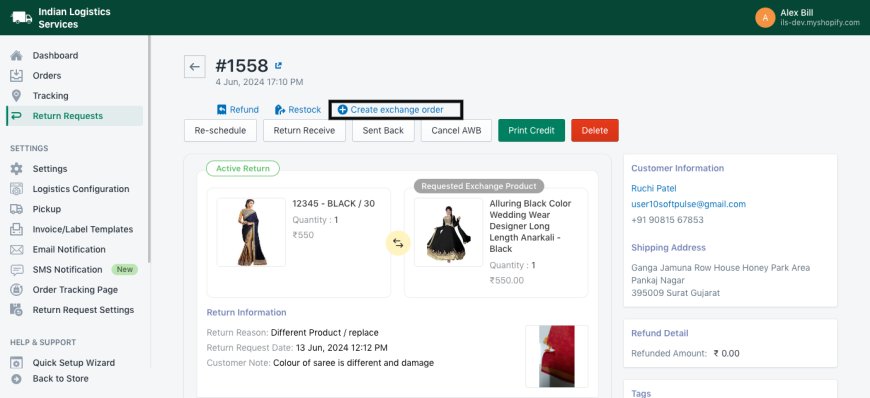
- Select options according to your preference and click on Create new order button
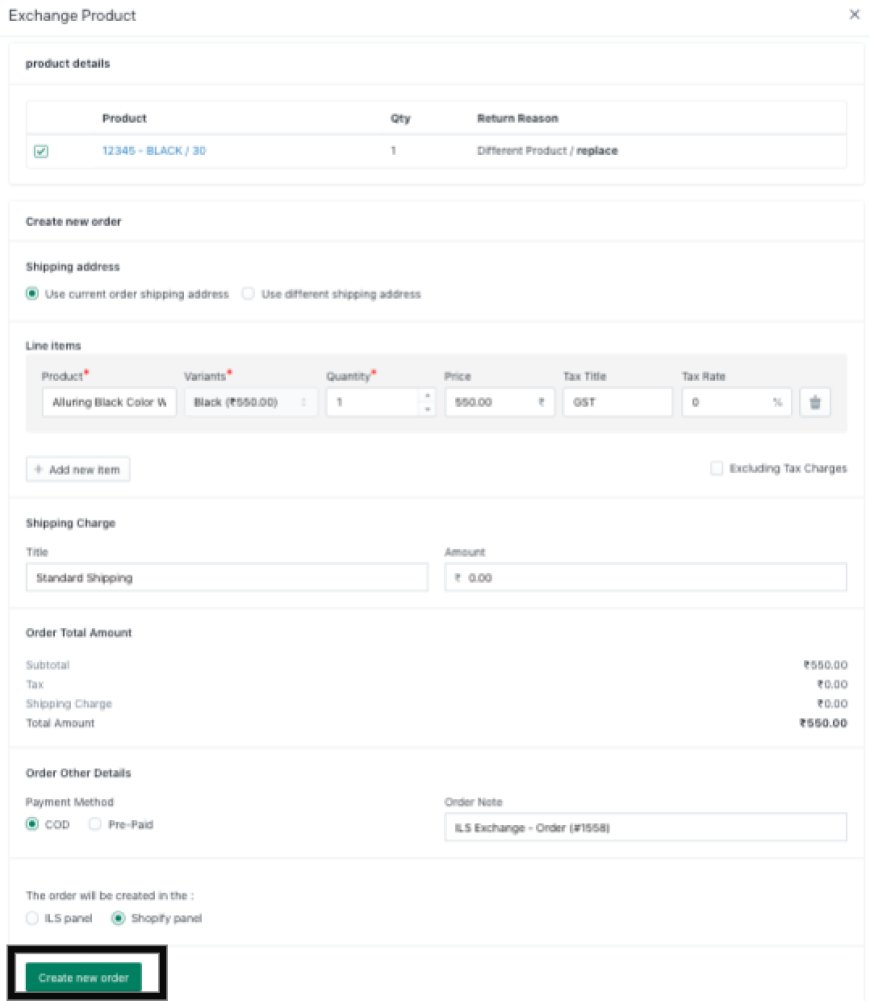
- You can also see return order name beside product image

Created exchange order wii be visible in the Ready to ship tab. From there you can ship an exchange order by clicking on Bulkship button.
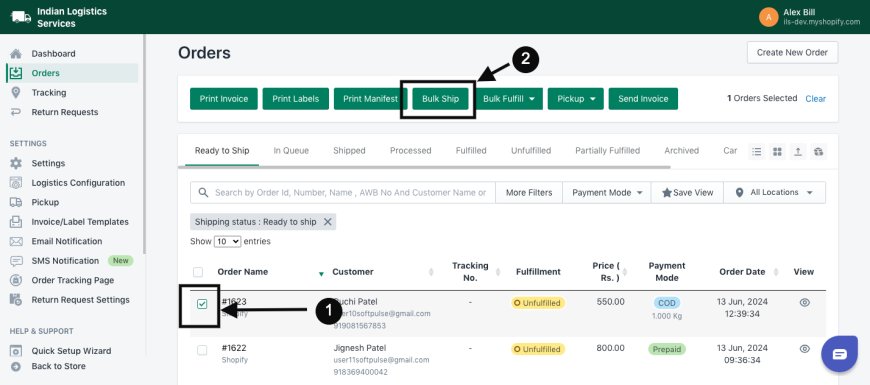
You can also mark that return request as sent back from the active return tab once the exchange order is shipped. For that,
- Click on Sent Back button

- Add tracking Number and select Courier Service name, click on Save button
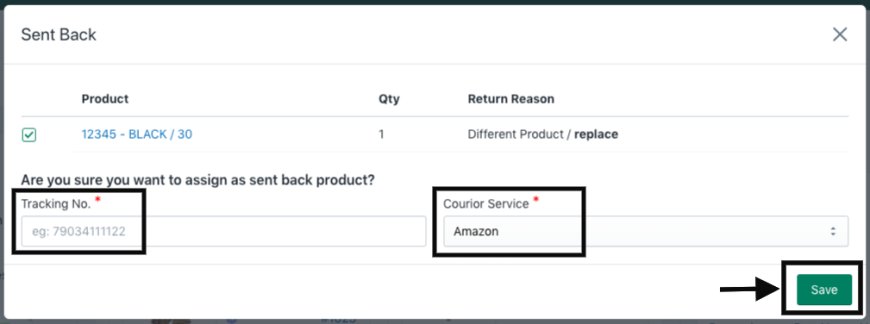
- You can see tracking number for exchange order in Active Return tab
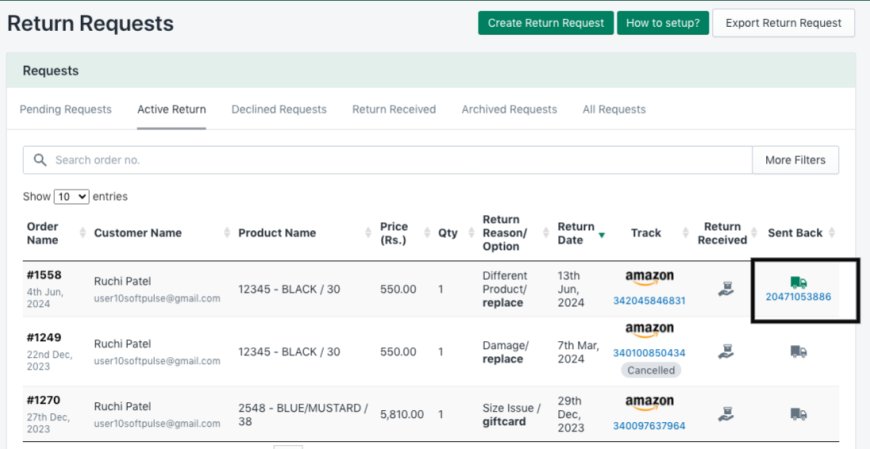
Thank You
You can reach our Customer Support Team regarding any Query or Assistance about any Feature via below details.
Phone : +91 76989 22518 (Call / Whatsapp)
Chat : Live "Chat" option given in Order Section of our App