Manual Shipment Process - How to do Single and Bulk Order Shipment manually ?
We are aware that shipping orders with precision and care is essential for building a positive reputation. So due to this reason we provide a feature of manual order shipment.
You just have to follow given below steps,
1. First select orders by clicking on checkbox
2. Click on bulk ship button
3. New pop up will open
4. Select courier services and then click on proceed button
5. Select measurement according to your preference and location if you had selected multiple location options in shipping / return address. Then click on proceed button
6. It’ll generates AWB numbers for your selected orders.
Single Order Shipment

Bulk Orders Shipment
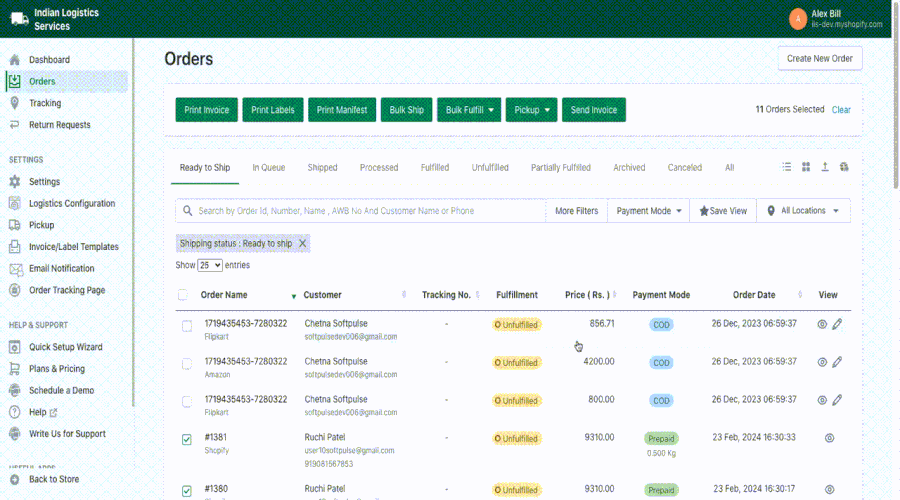
If you have selected orders more than 10 then your orders will be processed in background and you will receive the CSV file with tracking status once it’s completed.
So you can select 100 of orders at once and process the same in single click!
All bulk orders will be considered as one group and moved to the processed tab so that you can check the orders count , group status, success and failed orders of the same group.
Thank You
You can reach our Customer Support Team regarding any Query or Assistance about any Feature via below details.
Phone : +91 76989 22518 (Call / Whatsapp)
Chat : Live "Chat" option given in Order Section of our App