Manual Fulfilment Process - How to Fulfill Order ?
After completing your shipment procedure your next step is fulfilment. Which basically means that it will update AWB number and tracking link in your Shopify store and notification will be sent to your customers with tracking details.
Steps :
1. Find orders from shipping tab and select orders in bulk.
2. Click on Bulk Fulfill button and select fulfill option.
3. On popup, you are able to see order ID. Then click on fulfill button. You can also select customer notification option at bottom if you want to send notification to customer
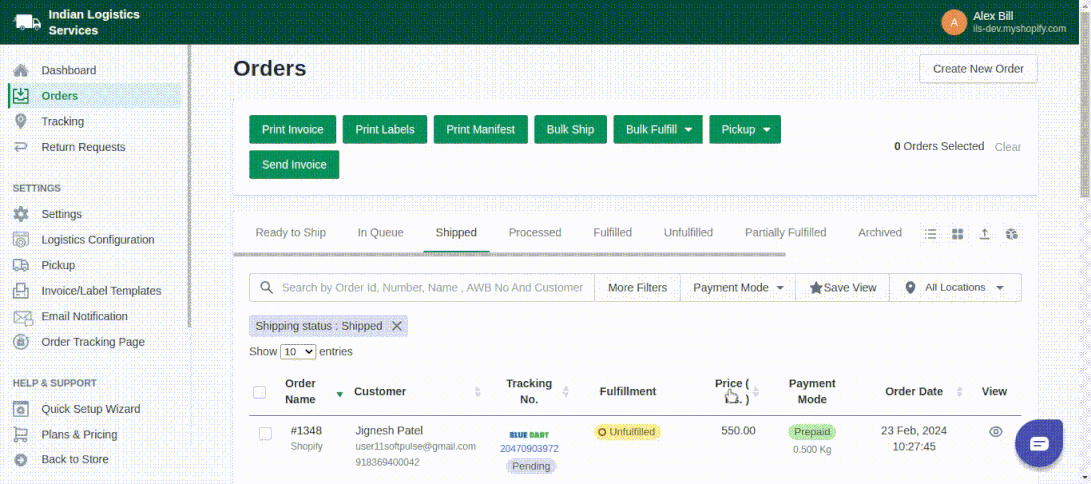
You can also fulfilled more than one order and for that you just have to select those orders. You can refer given below video to get better understanding.
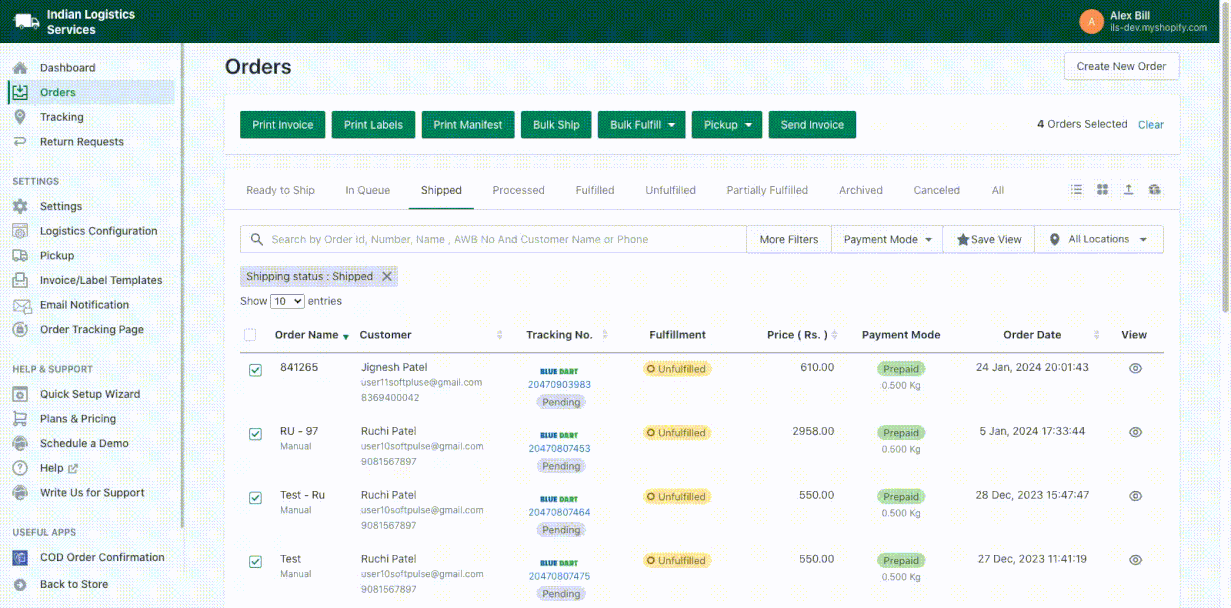
After that your orders will be seen in the fulfilment field and also in your Shopify panel you are able to see that your order status is fulfilled and AWB number is also mentioned.
Thank You
You can reach our Customer Support Team regarding any Query or Assistance about any Feature via below details.
Phone : +91 76989 22518 (Call / Whatsapp)
Chat : Live "Chat" option given in Order Section of our App