Print Manifest - How to Print Manifest of your Orders?
We know that Manifest plays a crucial role in shipment of any order which provides information regarding order.
In order to Print the Manifest first you have to do basic setup by clicking on settings > manifest field, where you can select options of fields which you wanted to show in your manifest then click on "Save" button.

Steps of how to Print a Manifest:
- Select orders for which you want to Print the Manifest
- Click on option of "Print Manifest"
- New popup will open with three different options of PDF, Excel and CSV. Select one option according to your preference
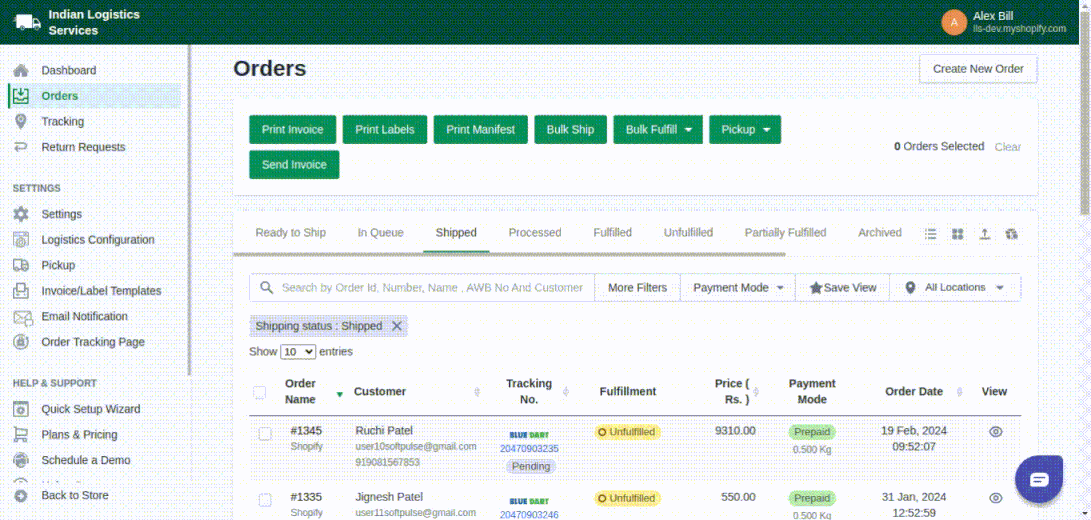
By following these simple steps, you can effortlessly generate manifests for single or multiple orders and even break down the manifest item-wise as well. For that just click on the checkbox asking a question like , ” Do you want to print manifest order data as per item wise?”
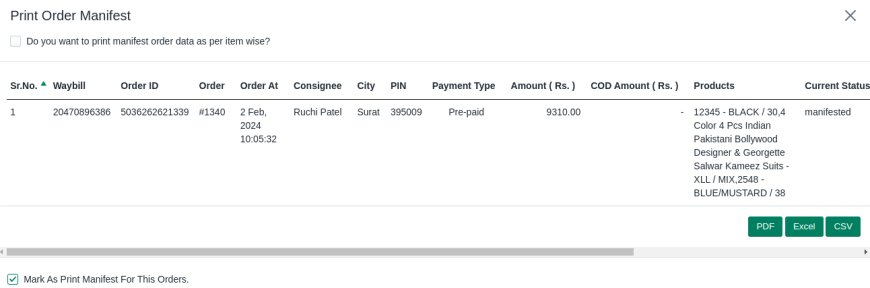
Thank You
You can reach our Customer Support Team regarding any Query or Assistance about any Feature via below details.
Phone : +91 76989 22518 (Call / Whatsapp)
Chat : Live "Chat" option given in Order Section of our App