"Only Return" Page Customization - How can I Customize my Order Return Page ?
In Indian Logistics Services you have 2 Types of Return Pages for yourself & your Customer to Request for Return/Exchange of Orders :
1. "Only Return" Page
2. "Order Status & Return" Page
Let's see all the Customization we can for our Order Return Page.
To customize "Only Returns" Page from Return Request Settings follow below mentioned steps:
1. Go to Indian Logistics Services app
2. From the left hand side menu select "Return request settings"
3. Click on "Only Return" option
4. Click on "Settings"
You can refer the below Screenshot
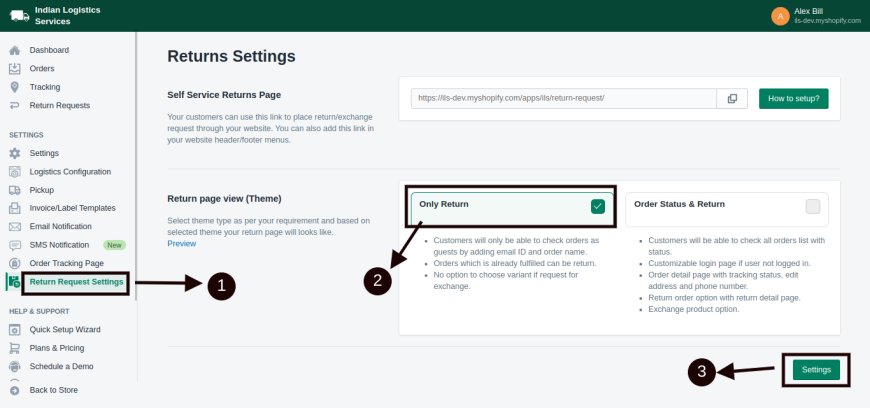
1. Appearance
- In this Tab you can Customize Theme & Appearance of your Return Page
- You can change the Font Color, Heading Font Color, Button Color, Button Font Color, Font Size & also Add Custom CSS
2. Return Page
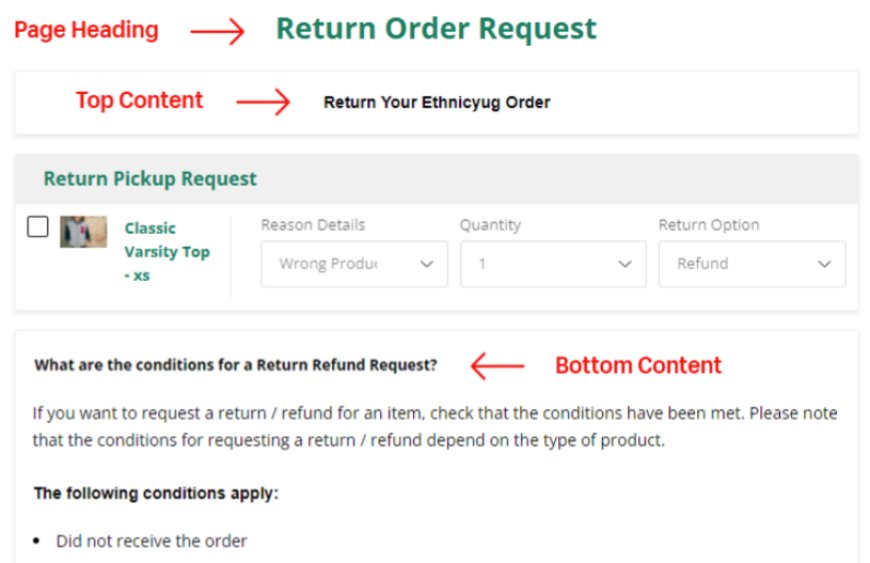
- Page Heading
- You can Customize the Return page Heading Text (max. Text length is 80) & its Font Size
- Top Content
- You can Add & Format any Pre-defined Conditions in the Top of your Return Page after Heading by enabling this option.
- Bottom Content
- You can Add & Format any Privacy Policy in the Bottom of your Return Page by enabling this option.
3. Return Reasons / Options
- Return Reasons
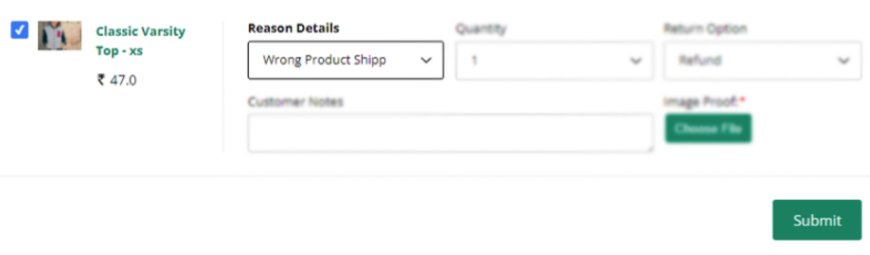
- You can Add & Delete multiple Possible Return Reasons(Damaged Product, Size issue etc.) here for Customers to Select from on the Return Page (max. Text length is 80 characters)
- Return Options

-
- You can Enable or Disable diff. Return Options for Customers from Replace, Giftcard & Refund & Customize the Text representing each of them.
- There are 4 predefined Refund mode Options Store Credit, Bank Transfer, Original Payment Mode & Others which you can enable & disable for Customers on the Return Page
- For Others Mode a Textbox is visible on Return Page where Customer can enter their Payment Information so you can also customize its Placeholder text from here
-
- Customer Note
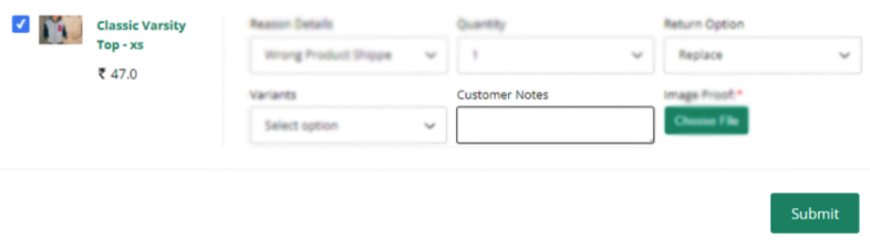
- You can allow Customer to add extra details about Return
- Upload Proof Image

-
- You can allow Customer to Upload Image of Return Product during Return so that you can get a better Idea about further Action
4. Eligibility
- Return Period window
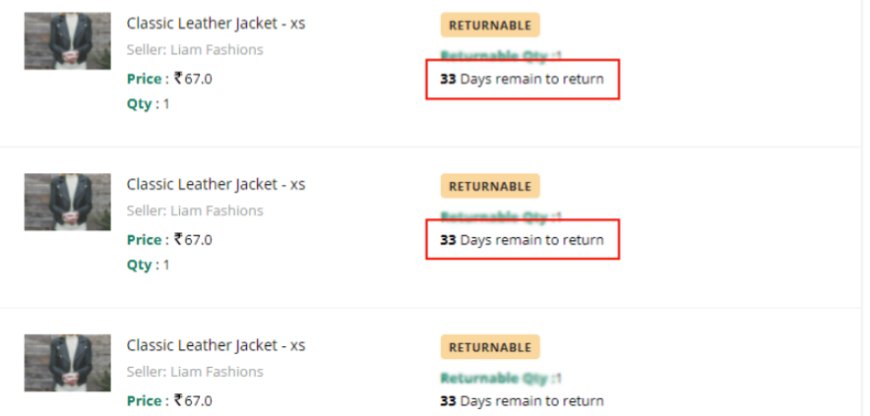
- You can define the no. of Days till which Order is Eligible for Return
- Add Tags to Restrict Order Return Request
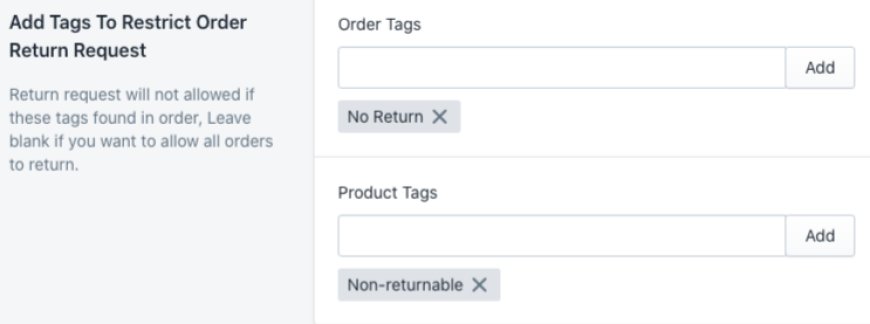
- You can add Order &Product Tag names, so all the Orders & Products containing those Tags will not be allowed for Return.
- Add Date to Restrict Order Return Request
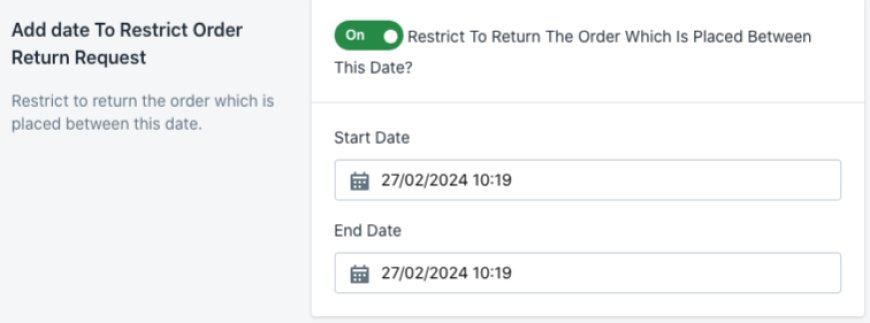
- You can restrict Return of Orders Placed between any 2 Dates by adding their Start & End Date
- Approve all Return Request
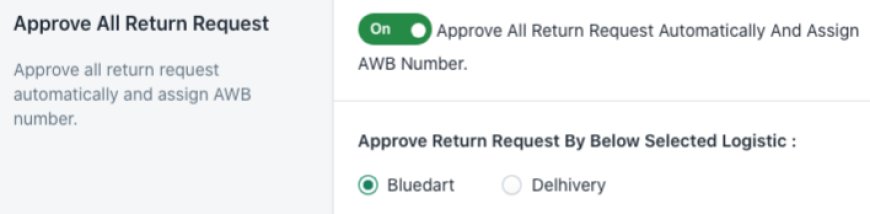
- You can Automate the Approval of Return Request of Orders Shipped by any Specific Logistics using this Feature.
Thank You
You can reach our Customer Support Team regarding any Query or Assistance about any Feature via below details.
Phone : +91 76989 22518 (Call / Whatsapp)
Chat : Live "Chat" option given in Order Section of our App