Return Request Creation (manually by Admin) - How to Create a Return Request manually ?
In case if you don't want to allow your customers to raise a return request, then you can generate return request from Indian Logistics Services admin panel by following the below mentioned steps:
1. Go to "Indian Logistics Services" app
2. Click on "Return Requests" option from the left hand side bar
3. Then select "Create Return Request" option
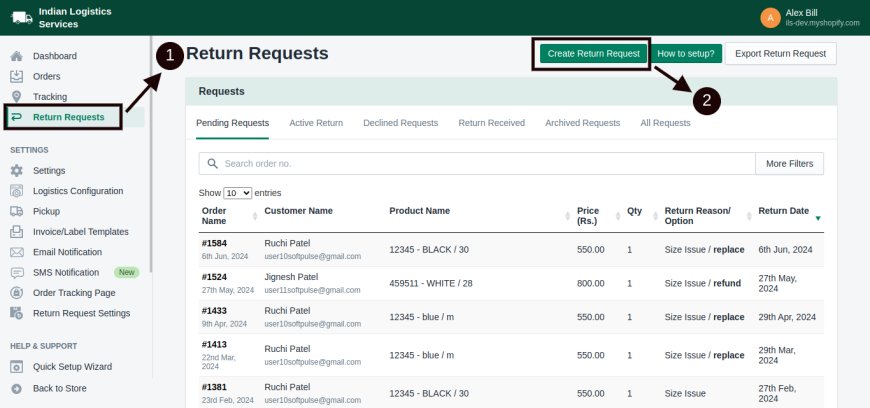
4. A popup will appear, you can enter the order number for which you want to create a return request and click on "Find order" option
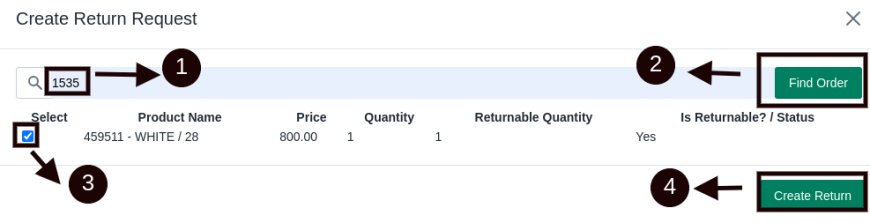
5. Once you fetch the order details tick on the respective order and then click on "create return" option
6. Then click on relevent options for "Return Option", "Return Reason", "Quantity", "Image proof" (If any), add "Customer note" (if any) and finally click on "Submit" option
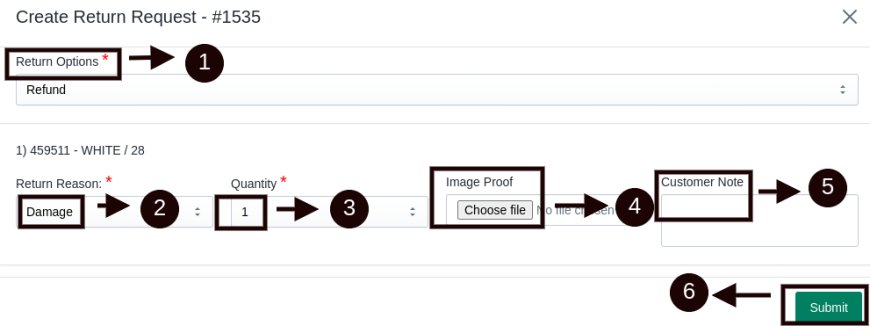
7. Finally your Return request" will be created and it will reflect in "Pending Requests" tab. From there you can further "Accept", "Deny" or "Delete" that respective request.
Thank You
You can reach our Customer Support Team regarding any Query or Assistance about any Feature via below details.
Phone : +91 76989 22518 (Call / Whatsapp)
Chat : Live "Chat" option given in Order Section of our App