Invoice Number Customization - How to Customize your Invoice Number to manage Invoices Financial-year wise ?
- Invoice Number Customization is one of the required features for Account Management, especially when you are doing Partial Shipments.
-
Invoice Settings
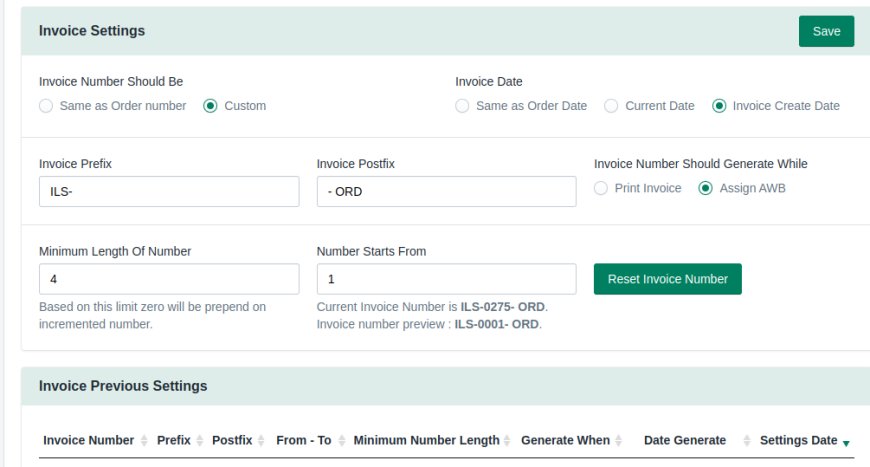
- By default your invoice number will be same as your Order number, but you can Customize it through our "Invoice number" Settings.
- To Customize your Invoice- Go to "Invoice/Label Templates" Section > "Invoice Number" Tab > Select Custom Option.
- You can add Prefix, Postfix, Specify min. length of Invoice no. (So 0 will be Prepended if Number length is Shorter), Specify the Starting Number & check the "Invoice number Preview"
- It can help you to Organize & maintain your Invoices Financial year-wise by adding the Current Financial year in the Postfix
- Reset Invoice Number- You can Reset your Invoice no. series anytime and maintain your invoices number.
- Invoice Date- You can Customize the Invoice Date as
- Same as Order Date
- Current Date (Invoice Date will always change to Current date)
- Invoice Create Date (Date at which "Print Invoice" button pressed 1st Time)
- Invoice Number should Generate while-
- Print Invoice (Time at which "Print Invoice" button pressed 1st Time)
- Assign AWB (Invoice no. will remain same as Order no. & will be assigned Customized Invoice no. after Shipment/Generation of AWB no.)
-
Invoice Previous Settings
- You can check the History of your Previous Invoice no. format customizations along with their Date, Prefix, Postfix, min. Number length etc.
Thank You
You can reach our Customer Support Team regarding any Query or Assistance about any Feature via below details.
Phone : +91 76989 22518 (Call / Whatsapp)
Chat : Live "Chat" option given in Order Section of our App