"Order Status & Return" Page Customization - How can I Customize my Order Return Page ?
Order Status & Return Page gives Customers more Advanced options & flexibility in the Return Process.
Let's see all the Customization Options we can do in the Return Request Settings of Order Status & Return Page
1. Appearance
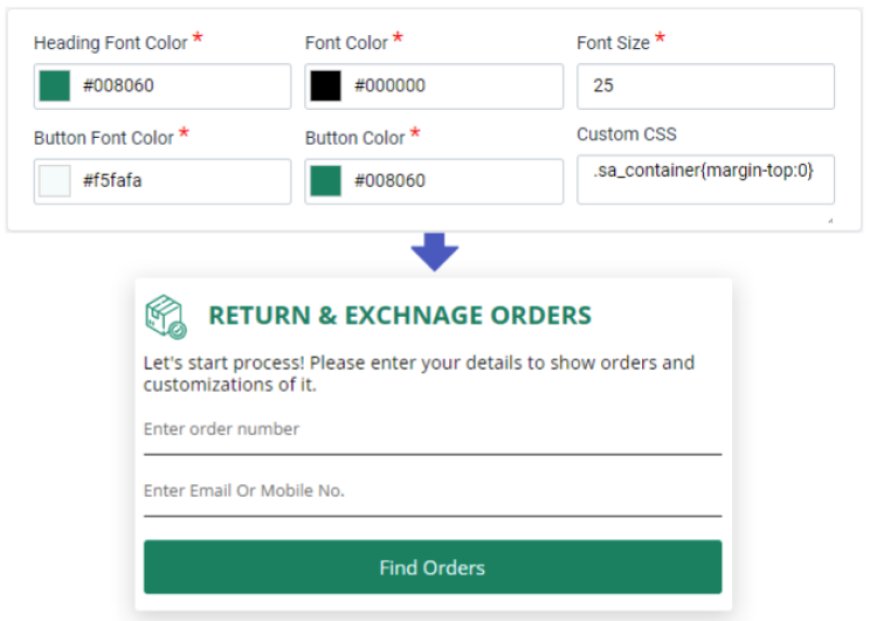
- In this Tab you can Customize Theme or Appearance of Login & Return Page
- You can change the Font Color, Heading Font Color, Button Color, Button Font Color, Font Size & also Add Custom CSS
2. Login Page
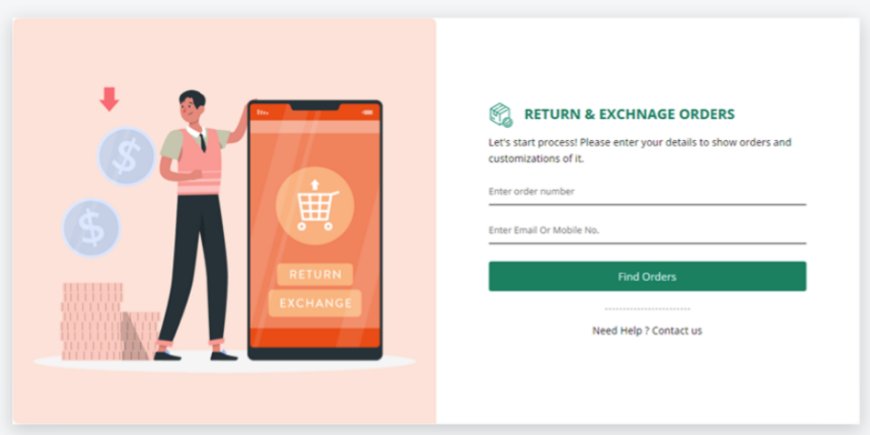
- Heading
- Here you can Customize the Heading & Description text of your Customer's Login Page
- Banner Image
- You can also add a Banner Image on the Login Page to Promote your Store Products & Sales and make it more Attractive
- You can also define the Banner Position to Left, Right or in the Background
- Image must be in PNG, JPG or JPEG format with min. resolution of 1000x1000 px & it should be Square in shape.
3. Return Page
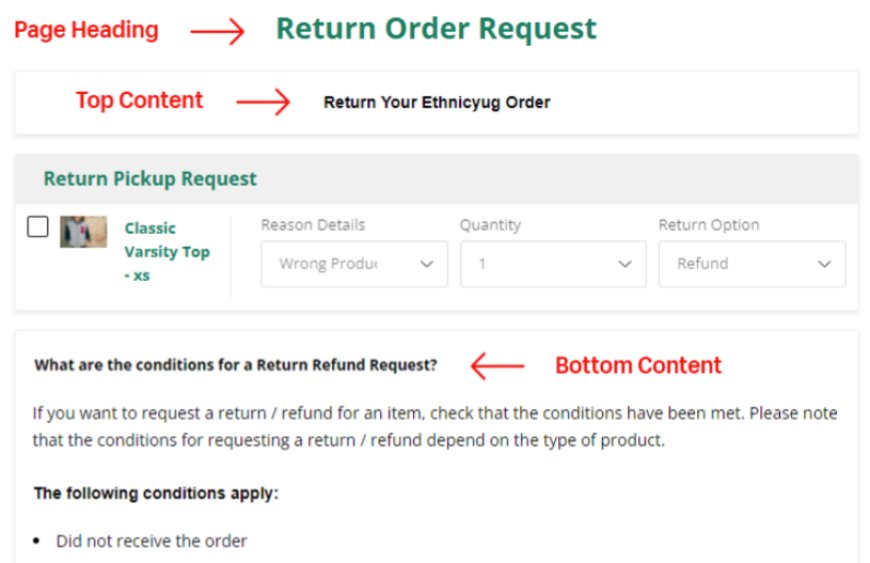
- Page Heading
- You can Customize the Return page Heading Text (max. Text length is 80) & its Font Size
- Top Content
- You can Add & Format any Pre-defined Conditions in the Top of your Return Page after Heading by enabling this option.
- Bottom Content
- You can Add & Format any Privacy Policy in the Bottom of your Return Page by enabling this option.
4. Return Reasons / Options
- Return Reasons
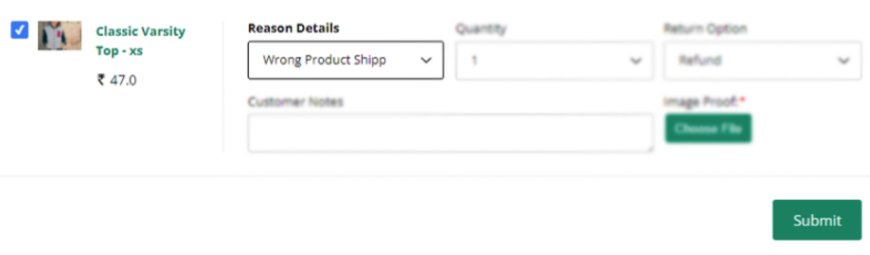
- You can Add & Delete multiple Possible Return Reasons here for Customers to Select from on the Return Page (max. Text length is 80 characters)
- Return Options

- You can Enable or Disable diff. Return Options for Customers from Replace, Giftcard & Refund & Customize the Text representing each of them.
- There are 4 predefined Refund mode Options Store Credit, Bank Transfer, Original Payment Mode & Others which you can enable & disable for Customers on the Return Page
- For Others Mode a Textbox is visible on Return Page where Customer can enter their Payment Information so you can also customize its Placeholder text from here
- Product Exchange Settings
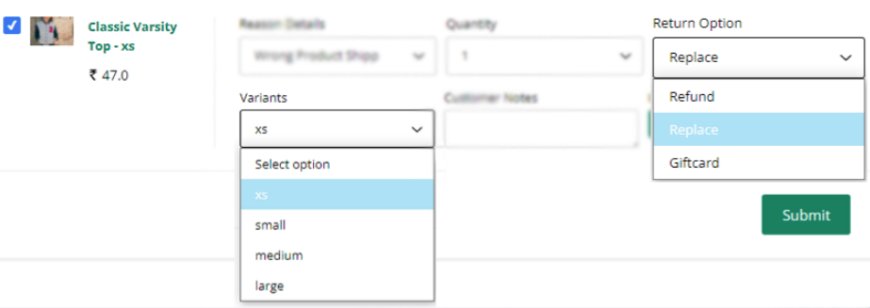
- You can Restrict Customers in Case of Product Selection for Replacement.
- There are 3 Options
- Allow Replacement with Other Product
- Customer can select any other Product
- Allow replacement exact with same item only
- Allow customers to choose other available variants
- Customer can select only other Variants of that Product
- Allow Replacement with Other Product
- You can also Hide Out-of-Stock Variants
- Same Price Product / Variant Exchange
- You can Restrict the Customer to be able to Select only Products & Variants of Same Price as of the Return Product
- Exchange Summary
- You can define any Instructions regarding Exchange Options for Customers here, e.g. Free of Charge
- Customer Note
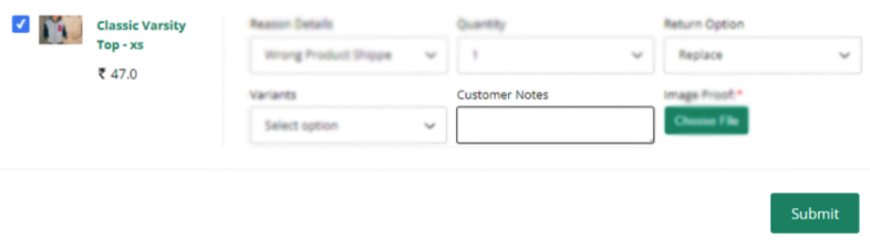
- You can allow Customer to add extra details about Return
- Upload Proof Image

- You can allow Customer to Upload Image of Return Product during Return so that you can get a better Idea about further Action
- Declined Request Allow to Return
- You can allow Customer to Reattempt Return Request after Declination of the Previous one
5. Eligibility
- Settings for Unshipped Orders
- You can provide Option to Customer to Edit their Phone no. & Shipping Address, & Cancel their Order before Shipment on the Pre-return Page as Shown in the above Image.
- There are 3 Options in this Setting for each of them, which you can Enable or Disable
- Edit Phone Number-
- Allow customer to edit phone number for unshipped order?
- Change Shipping Address-
- Allow customer to edit shipping address for unshipped order?
- Cancel Order-
- Allow customer to cancel to unshipped order?
- Edit Phone Number-
- Note- To change Delivery Address Customer will 1st have to Add that Address in their Shopify Store A/c, & Click on the "Change" button beside Delivery Address on the Pre-return Page of the Order where he will get all the Address Options which are added in his Shopify Store A/c to Select from & Save the Changes.
- Return Period window
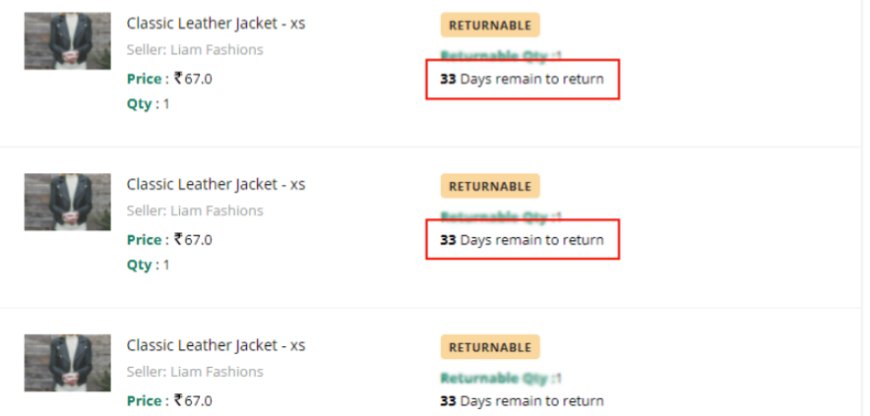
- You can define the no. of Days till which Order is Eligible for Return
- Return days Count from
- You can define from which date Return Period Window starts
- There are 3 Options
- Order Created Date
- Order Fulfillment Date
- Order Delivery Date
- Note- If you select Order Delivery Date Option & the order is not shipped through our app, the order fulfillment date will be considered.
- Allow Partial Return

- You can allow Customer to Create Partial Order Return request i.e. of only some items out of Total of any Order.
- Add Tags to Restrict Order Return Request
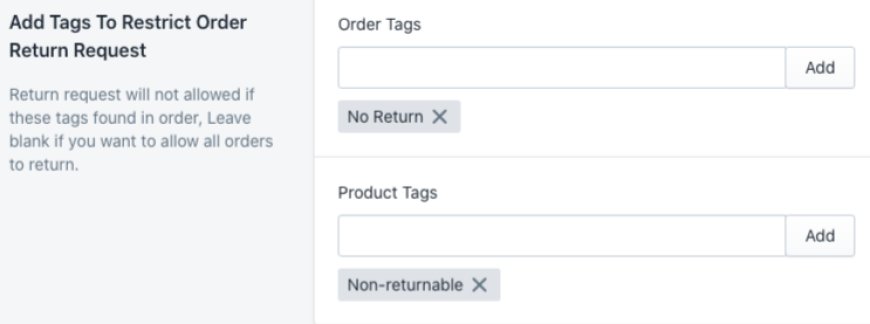
- You can add Order &Product Tag names, so all the Orders & Products containing those Tags will not be allowed for Return.
- Add Date to Restrict Order Return Request
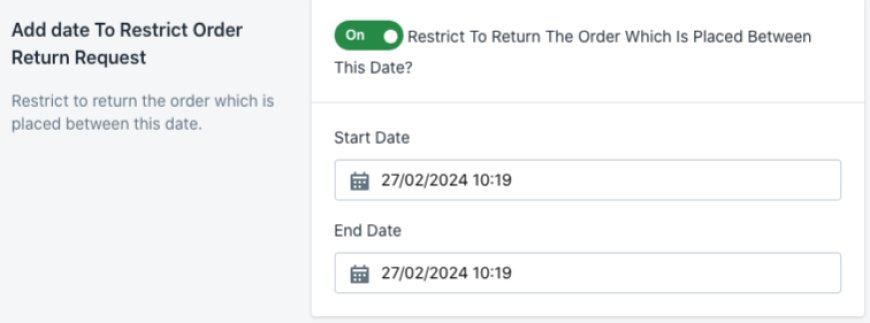
- You can restrict Return of Orders Placed between any 2 Dates by adding their Start & End Date
- Approve all Return Request
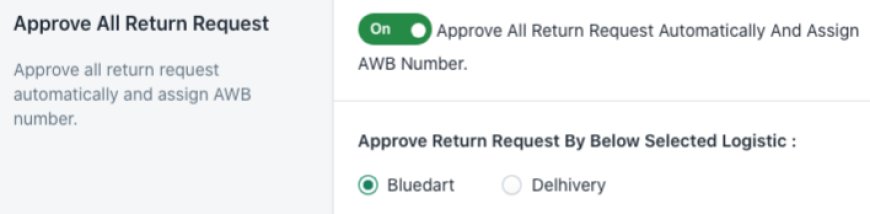
- You can Automate the Approval of Return Request of Orders Shipped by any Specific Logistics using this Feature.
Thank You
You can reach our Customer Support Team regarding any Query or Assistance about any Feature via below details.
Phone : +91 76989 22518 (Call / Whatsapp)
Chat : Live "Chat" option given in Order Section of our App