General Settings
General settings is for some fields which is used in shipment API, labels and invoices. The below are the fields which not required but it’s useful for data syncnorisation.
- Open the app from your Shopify admin panel
- Click on "Settings" option from the left side menu
- You can put the information on TIN number, CST number, GST number, seller name, FSSAI number, and PAN number etc.
- Click on "Save" button
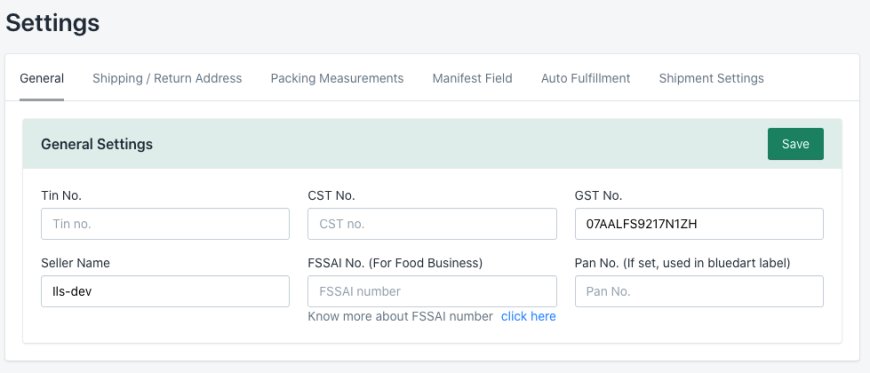
By following these simple steps, you’ve successfully set up your general settings for efficient shipping and invoice generation.
Thank You
You can reach our Customer Support Team regarding any Query or Assistance about any Feature via below details.
Phone : +91 76989 22518 (Call / Whatsapp)
Chat : Live "Chat" option given in Order Section of our App