Analytic Dashboard - How to Analyze your Orders through Analytic Dashboard ?
Analytic dashboard provides different types of information which are ,
- Information of your pending, shipped and fulfilled orders with column chart. By default, this data is of the last 30 days but you can check different timeframe data with use of date filters.
- Chart view of orders and revenue which helps you in assessment of your financial growth
- Your current plan’s details are readily available on the dashboard. It serves as a reminder of logistics services which you are using and how many orders you have shipped with which logistics.
- Detailed breakdown of both pre-paid and Cash-on-Delivery (COD) payments. So users get ideas of orders that have been pre-paid and COD
- Logistics-wise orders shipment analytic.
- Return orders in a pie chart provides information of pending request, active request, declined request and send back order through which you can take proactive measure to enhance customer satisfaction.
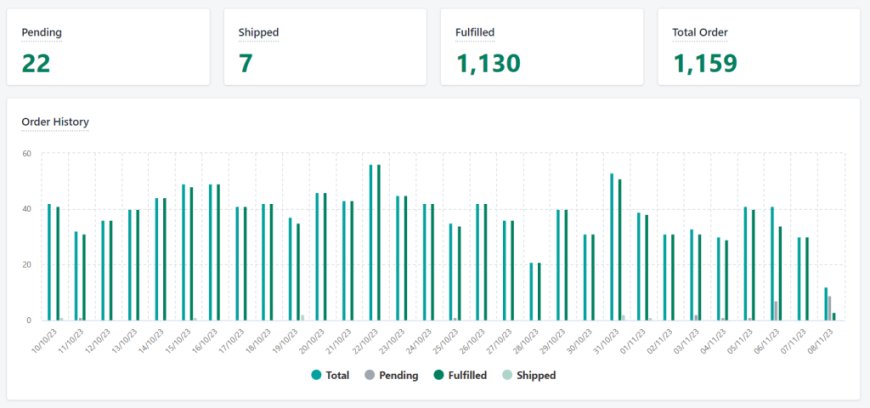

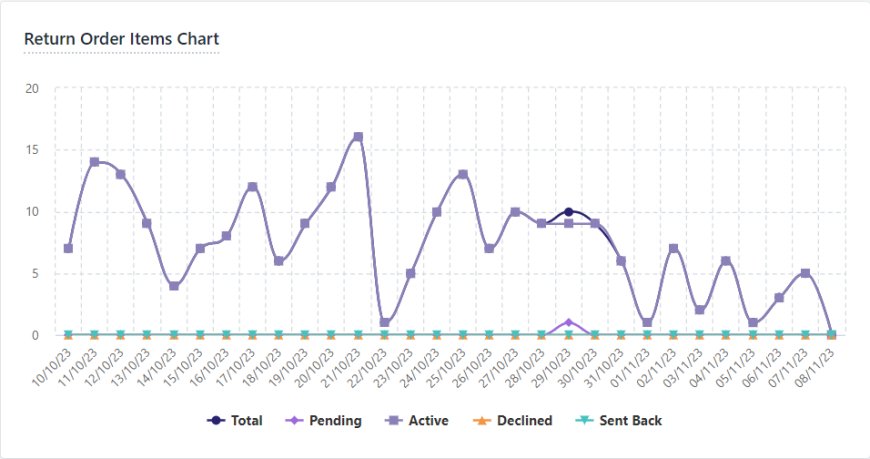
By providing details of return order, revenue and order, our dashboard enables businesses to make decisions grounded in data. So embark on your journey to success by using this feature of our app
Thank You
You can reach our Customer Support Team regarding any Query or Assistance about any Feature via below details.
Phone : +91 76989 22518 (Call / Whatsapp)
Chat : Live "Chat" option given in Order Section of our App