Manual Pickup Request - How to Send Order Pickup Request to Logistics manually ?
Generally there’s a auto pickup system in all logistics but in case if it’s not then you can send a pickup request to your courier partner after generating the shipments.
How to process Manual Pick up?
Manual Pick up service is only available for Delhivery and Bluedart Logistics services.
Steps:
- Open Indian Logistics Services App
- Click on Orders from the Right hand side of the screen
- Click on Pick up and select your respective Courier partner
- Select Warehouse address, pickup date, time and other relevant details
- Your details will be processed and your pick up will be executed accordingly.
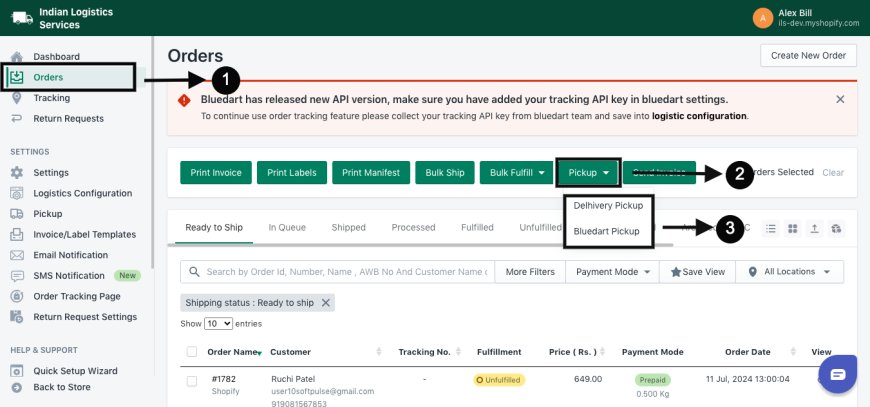
How to Process Auto Pick up?
Generally Auto Pick up option is availed automatically by your respective courier partner. In case if not available please contact your respective courier partner.
Thank You
You can reach our Customer Support Team regarding any Query or Assistance about any Feature via below details.
Phone : +91 76989 22518 (Call / Whatsapp)
Chat : Live "Chat" option given in Order Section of our App