Manual Order Creation - How to Create a Manual Order ?
- In Indian Logistics Services, you can Create Manual Orders if you get Orders from Platforms other than Shopify.
- To Create Manual Orders follow below steps :
- In Indian Logistics services app go to "Orders" Section
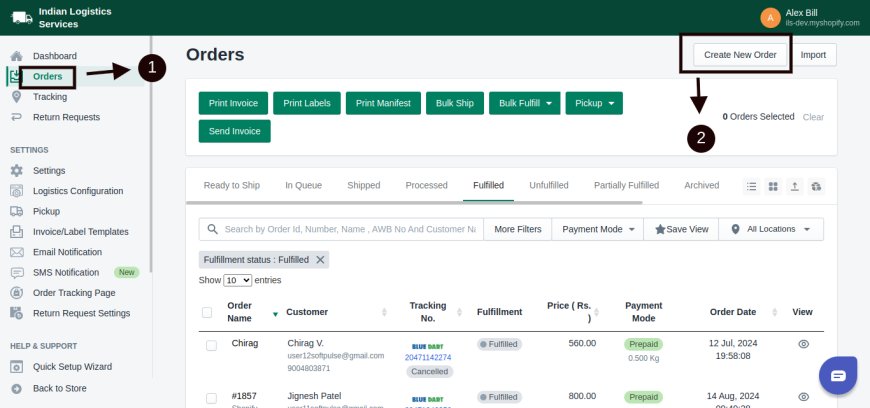
- Click on "Create New Order" button
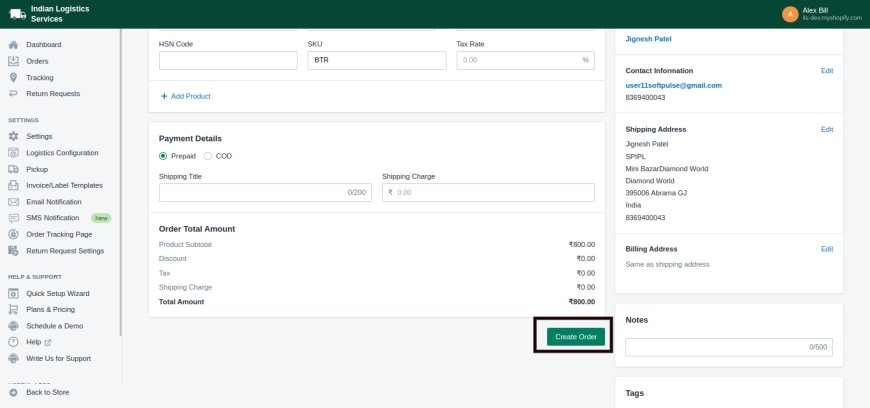
- Here you can add your Shopify Product details simply by Searching Product Name or Clicking on "Browse" button & selecting your Product, OR you can add any other Product details from "Add Product button".
- Mark whether your Item Prices are Tax Included or Excluded, Enter your Payment, Order & Customer Details & Click on "Create Order" button.
- In Indian Logistics services app go to "Orders" Section
- That's it, now you can see that order in the "Ready to ship" tab for Shipping process
Thank You
You can reach our Customer Support Team regarding any Query or Assistance about any Feature via below details.
Phone : +91 76989 22518 (Call / Whatsapp)
Chat : Live "Chat" option given in Order Section of our App