Packing Measurements - How to Setup Packing Measurement of your Products for Shipping your Orders?
You find it difficult to put a packing measurement every time when you ship your order then you can use this feature when you just have to put these measurements only one time. While doing basic setup you can add more than one packing measurements as well.
Just follow below step for setup of packing measurements:
- Open app from Shopify panel
- Click on settings from left side menu bar
- Then click on packing measurements
- Add information like package name, height, width, length and weight (if you already added the weight in your store products then no need to add it here, the app will auto fetch that weight while shipments.)
- If you want add more measurement then click on ” Add More ” button
- Then Click on Save option
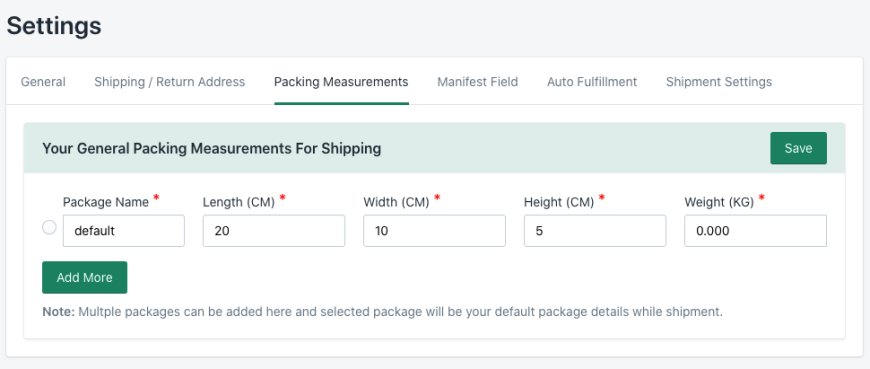
Keep in mind that if you have added weight of product on your Shopify panel then you have to just add 0 here and if you didn’t then you have to add actual weight of your product here and you can modify this details while shipments.
Thank You
You can reach our Customer Support Team regarding any Query or Assistance about any Feature via below details.
Phone : +91 76989 22518 (Call / Whatsapp)
Chat : Live "Chat" option given in Order Section of our App